
Click
here to see WHY YOU SHOULD NOT publish full-resolution images to the
web or send via email:
Warning: page weighs 655k (But if you were referred to this page, you probably
don't give a damn anyway, at least not yet.)
Is this enjoyable to look
at? (I don't think it is.)
Believe it or not, it's supposed to be a photo of a cute little boy. But
this is what I see (part of a human head) when opening a photo several
times larger than my screen can display.

The image is about eight times larger than the screen it was intended to be viewed on. At its full and natural image size, the entire photo cannot be viewed. Instead, the user must scroll all over the screen to see different parts. Not fun. Realistically, most people use software with an automatic "shrik-to-fit" feature. You may not notice that the image is really much, much larger than it needs to be. Sending anything larger than someone's display is simply wasteful, it's overkill, and often by a factor of 10x or more! It's best to send images that are smaller than the screen, in order to leave room for other screen elements like the Title Bars, Menu Bars, toolbars, etc.
And this next one is one is 533 times smaller than its original (click to see).
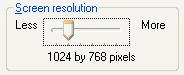 |
Most people have their video (Display Settings) set to 1024 x 768. Any photo larger than this would overlap the viewable area. A 7-megapixel camera can shoot images NINE times this size! (3072 x 2304) and the photos can weigh as much as five megabytes! (that's over 5000kb!) |
I might be completely wrong but...
Most people who receive baby pictures are not really interested in examining
your kid's cheek hairs at a microscopic level. We want to quickly see
your baby's face, smile, and then get on with our lives. In the photo of your
dog, I'm not that interested in locating fleas or doggie dandruff. I want to
see the cute pup and quickly send a reply. Instead, I might have to take steps
to purge the large email from mail server so other important emails can
get through, instead of being blocked by your mongrel. Grrrrr.
Why would someone share an image several times larger than a computer display that weighs upwards of ten times what it should* weigh? (*if appropriately-sized.)
Possible Reasons:
Results of careless camera and email use:
Bandwidth examples:
Just one 4mb email
(just two regular from my camera, not resized) x 100 users generates
at least 400mb of network traffic. A 10mb email (5 photos) sent
to 200 users in an office equals at least 2gb (over 2000 megabytes) of
bandwidth. To put this in perspective, that's double the website traffic
(bandwidth) my provider allows me to use in one month! More perspective? I have
entire photo sites containing 50+ photos that weigh less than
some of the individual photos I sometimes receive.
The Image Resizer is exceptionally easy to use and it weighs just 521k. (That's much smaller than most of the oversized photos being carelessly distributed each day through the Internet.)
How to use the Image Resizer for XP: (VSO works similarly)

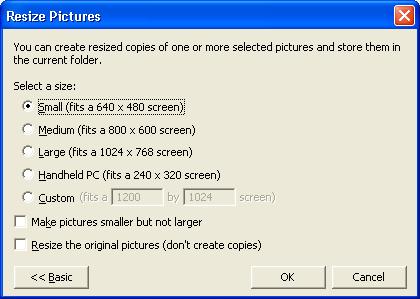
It's really that easy!